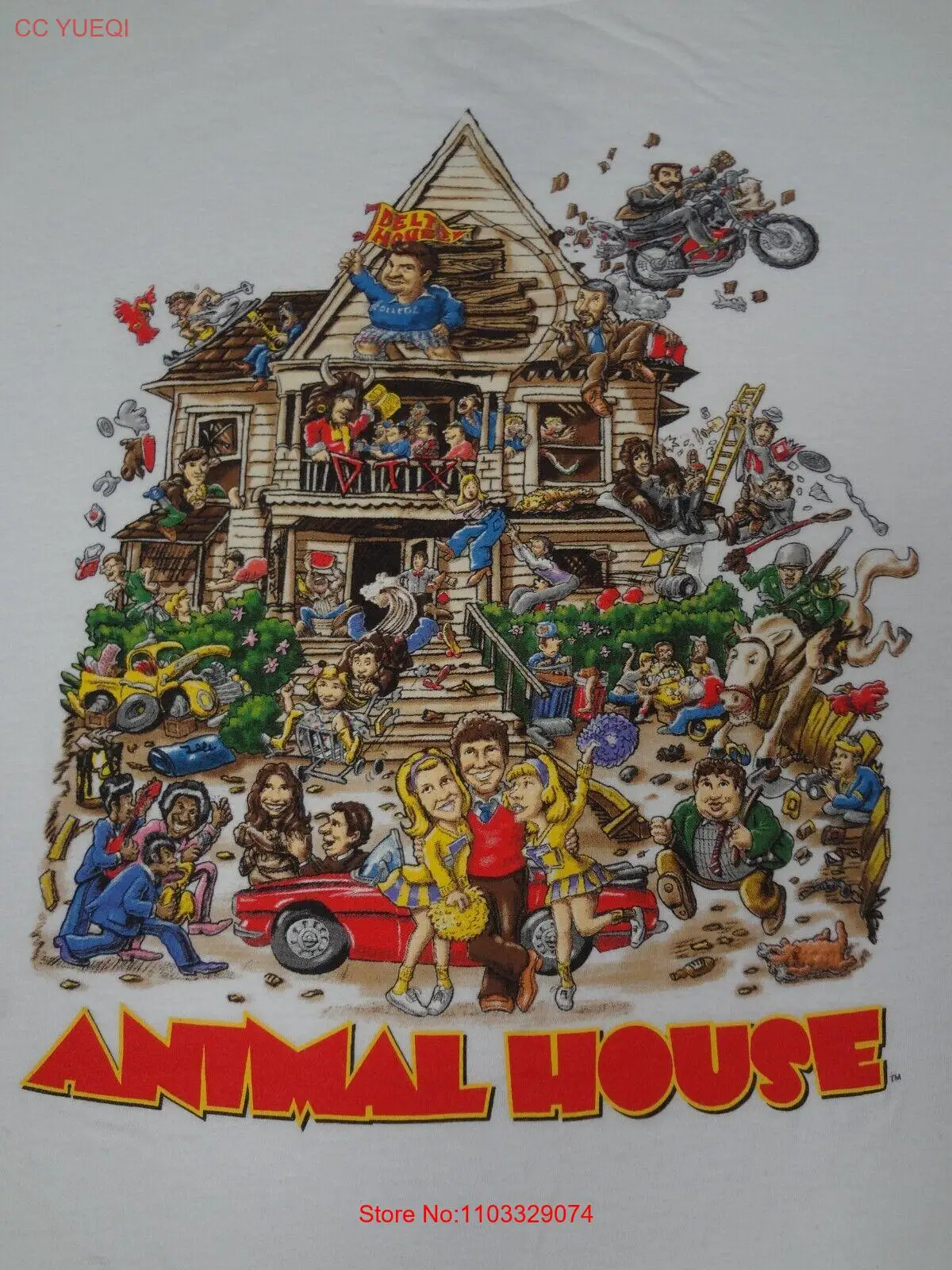2021 популярный завод оптовая продажа электрический велосипедный шлем высококачественный спортивный умный с сигналами поворота велосипед для
- Категории: Helmets >>>
- Поставщик: LIVALL,Tech,Co.,Ltd.
Поделиться:
Описание и отзывы
Характеристики



| Function | Fore light/Break alarm light |
| Function | Automatic power off/Anti-loss alarm |
| Function | Phone call/Music/Voice navigation/Walie-talkie (by LIVALL app) |
| Function | Automatic Sensor Lighting/Turn Signal |
| Function | Fall detection/Press for SOS Alert (By LIVALL app) |




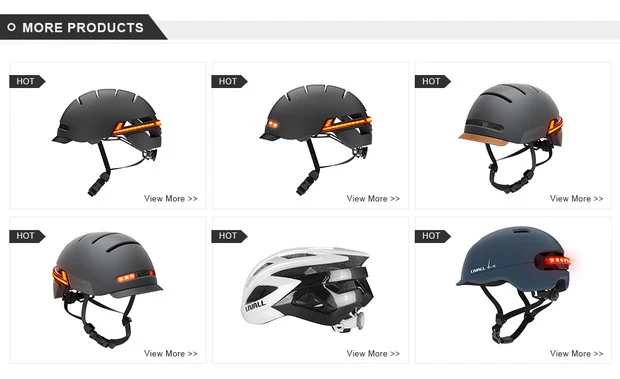


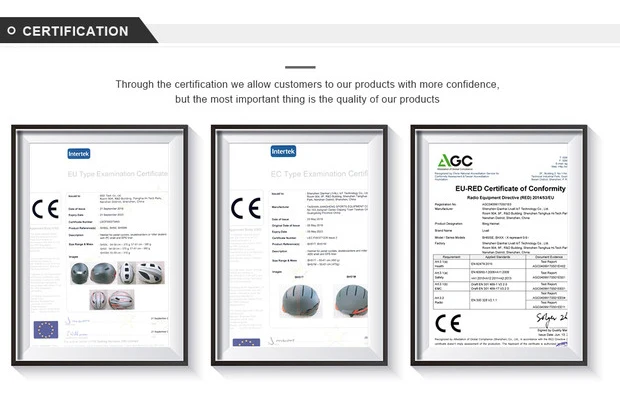

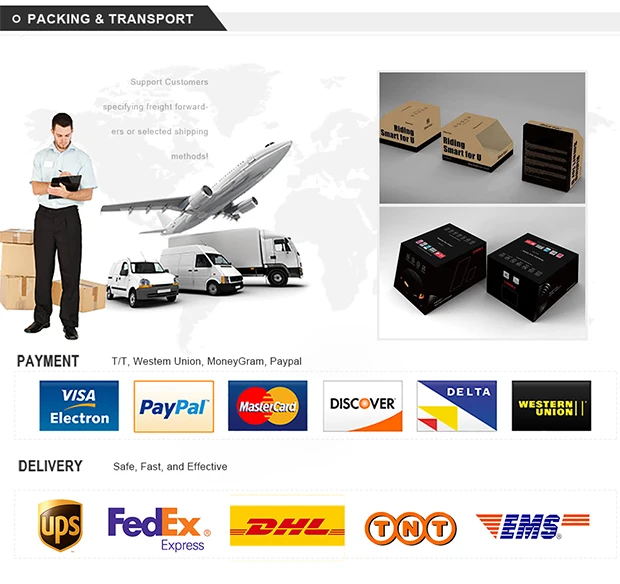
1 How do I answer my phone calls and make a phone call?
You can take incoming call by pressing the Confirmation button once during your riding.
You can make a phone call by continually pressing the the Confirmation button twice to dial out the phone number you made in the last time.
2 How can I use your nano cadence sensor?
To make your nano cadence sensor function well, you should activate your sensor first. You should click the “Device” submenu in the shortcut menu to enter the Equipment page. You could rotate the sensor vertically until you find the red word sign beside the sign of cadence. It indicates the activation and connection of your sensor.
3 How can I work with the walkie talkie (intercom) function?
To use the walkie talkie function properly, you should insure that you connect the bling jet, turn on message broadcast in the shortcut menu, add friends in your group and operate LIVALL APP with foreground status. Then you can go to shortcut menu to click the “Bling Jet Talking” submenu and set up a new talking objective or group. After you select your intercom friend, return to the homepage. Click the Start button to start riding and hold the intercom key on the bling jet to start a intercom conversation.
4 How can I modify the light settings?
After you successfully connect and register LIVALL APP, you can find the “Light” submenu in the shortcut menu. There are 5 modes of light settings.
5 How do I change the language prompt instructions of the helmet?
For language switch, you first hold "+" key, then press "-" key for one click. When you hear English voice message instruction, you can switch English version