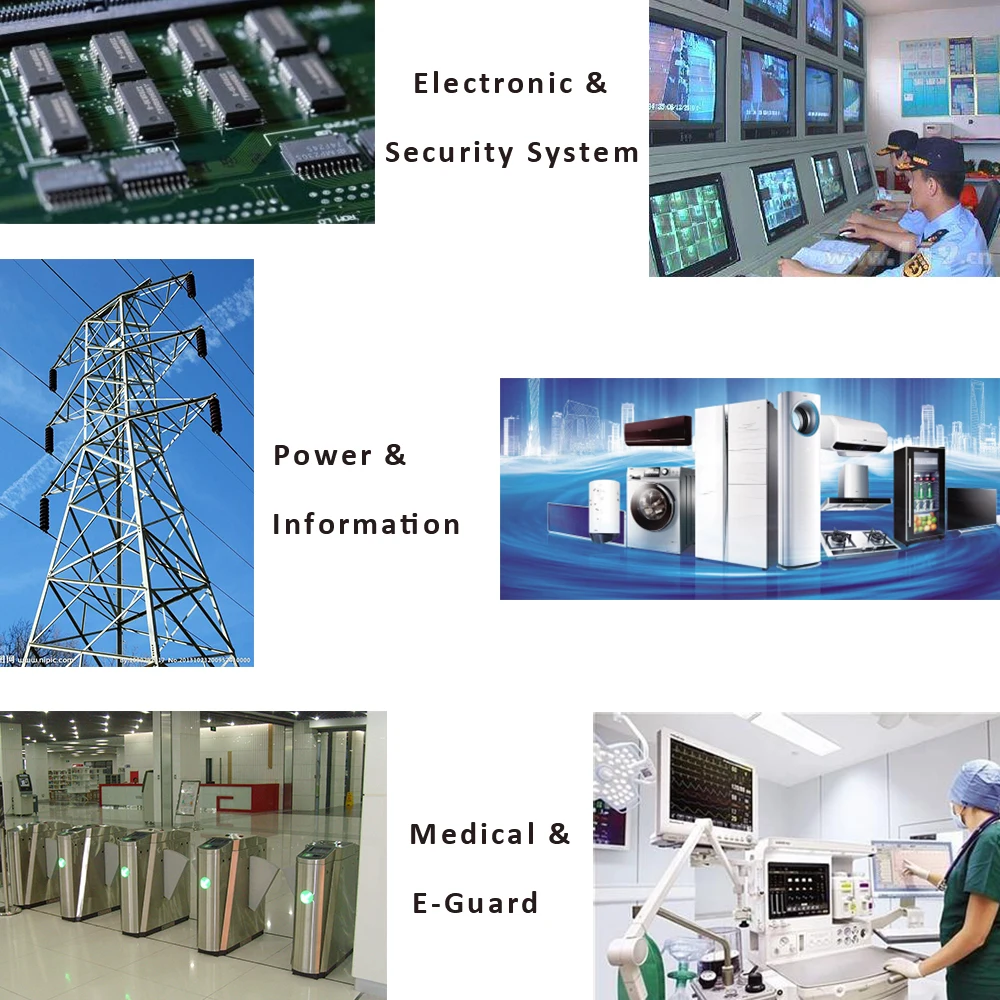Modbus TCP RTU 4 канала с аналоговым и цифровым дисплеем входом выходом ввода-вывода
- Категории: Ethernet & Communication Modules >>>
- Поставщик: Shanghai,ZLAN,Information,Technology,Co.,Ltd.
Поделиться:
Описание и отзывы
Характеристики
Modbus TCP to RTU 4 channels Analog Digital input output IO controller














Modbus TCP to RTU 4 channels Analog Digital input output IO controller
ZLAN6042/ ZLAN6002/ ZLAN6032 topview as Figure 1 and Figure 3. ZLAN6042/ ZLAN6002/ ZLAN6032 have slide rail slot on the bottom. It can be mounted on slide rail easily.
Panal led:
1.ACT: When this light is blue, it indicates data is communidate between Ethernet and ZLAN6042/SLAN6032.
2.LINK: When this light is green, it indicates the RJ45 netline is pluged in. When this light is blue, it indicates the TCP connection is established.
3.POWER: When this light is on, power is supplied.
ZLAN6042/ ZLAN6002/ ZLAN6032 one side is defined as:
Pin | Function |
1 | GND |
2 | Power in 24VDC |
3 | No. 4 relay pin 1 |
4 | No. 4 relay pin 2 |
5 | No. 3 relay pin 1 |
6 | No. 3 relay pin 1 |
7 | No. 2 relay pin 1 |
8 | No. 2 relay pin 2 |
9 | No. 1 relay pin 1 |
10 | No. 1 relay pin 2 |
ZLAN6042/ ZLAN6002/ ZLAN6032 the other side is:
Pin/ports | functions |
RJ45 | Ethernet or RS485 |
1 | AI 2. |
2 | AI 1. |
3 | The common ground of AI or DI |
4 | DI 4 |
5 | DI 3 |
6 | DI 2 |
7 | DI 1 |
Note:
1. If the type is ZLAN6002, The RJ45 is RS485 input, and 485A and 485B corrosponeding to RJ45 pin 1 and pin 2.
2. There are different type of sub-type for different AI input format. The default sub type is”-V5”.
l ZLAN6042-V5, ZLAN6032-V5, ZLAN6002-V5: Votage input 0~5V;
l ZLAN6042-V10, ZLAN6032-V10, ZLAN6002-V10: Votage input 0~10V.
l ZLAN6042-I20, ZLAN6032-I20, ZLAN6002-I20: Current input 0~20mA.
l ZLAN6042-R10K, ZLAN6032-R10K,ZLAN6002-R10K: resistor input 0~10K.
ZLAN6042/ ZLAN6002/ ZLAN6032 is designed based on Modubs TCP and Modubs RTU, the command and register defined as follow:
Register address | No. of DI/DO/AI | Modbus command | discription | R/W |
00001 | 0 | 01 | No. 1 DI | Read Only |
00002 | 1 | 01 | No. 2 DI | Read Only |
00003 | 2 | 01 | No. 3 DI | Read Only |
00004 | 3 | 01 | No. 4 DI | Read Only |
00017 | 0 | 01/05 | No. 1 DO | Read/Write |
00018 | 1 | 01/05 | No. 2 DO | Read/Write |
00019 | 2 | 01/05 | No. 3 DO | Read/Write |
00020 | 3 | 01/05 | No. 4 DO | Read/Write |
30001 | 0 | 04 | No. 1 AI | Read Only |
30002 | 1 | 04 | No. 2 AI | Read Only |
ZLAN6042/ ZLAN6002/ ZLAN6032 use MODBUS TCP or RTU to communicate with PC software. These Modbus command is: sigle coil read/set, input register read.
1. sigle coil read command: 0x01
bytes | 1 | 1 | 1 | 1 | 1 | 1 | 1 | 1 |
name | address | command | Register addr high | Register addr low | Data len high | Data len low | CRC high | CRC low |
example: send-> 01 01 00 00 00 04 3d c9
recv-> 01 01 01 0f 11 8c
2. read input register command: 0x04
bytes | 1 | 1 | 1 | 1 | 1 | 1 | 1 | 1 |
name | address | command | Register addr high | Register addr low | Data len high | Data len low | CRC high | CRC low |
example: send-> 01 04 00 00 00 02 71 cb
recv-> 01 04 04 00 01 00 02 2b 85
3. sigle coil set command: 0x05
bytes | 1 | 1 | 1 | 1 | 1 | 1 | 1 | 1 |
name | address | command | Register addr high | Register addr low | Data len high | Data len low | CRC high | CRC low |
example: send-> 01 05 00 10 ff 00 8d ff
recv-> 01 05 00 10 ff 00 8d ff