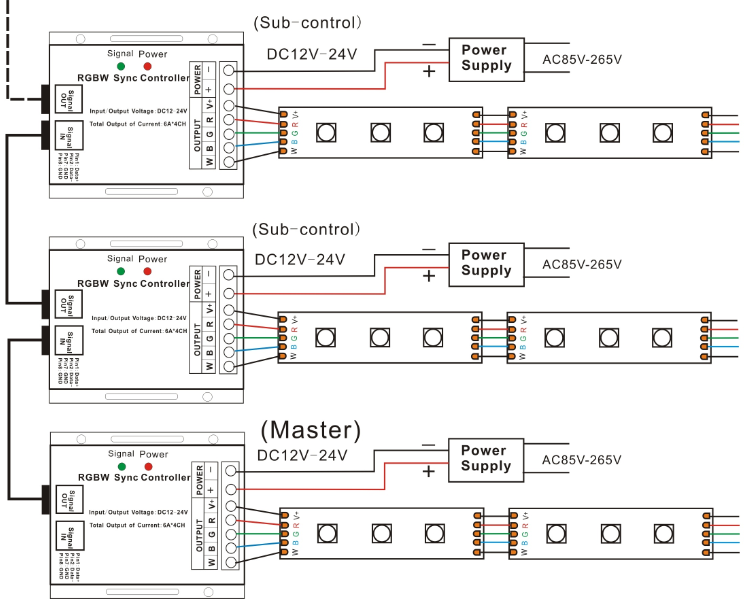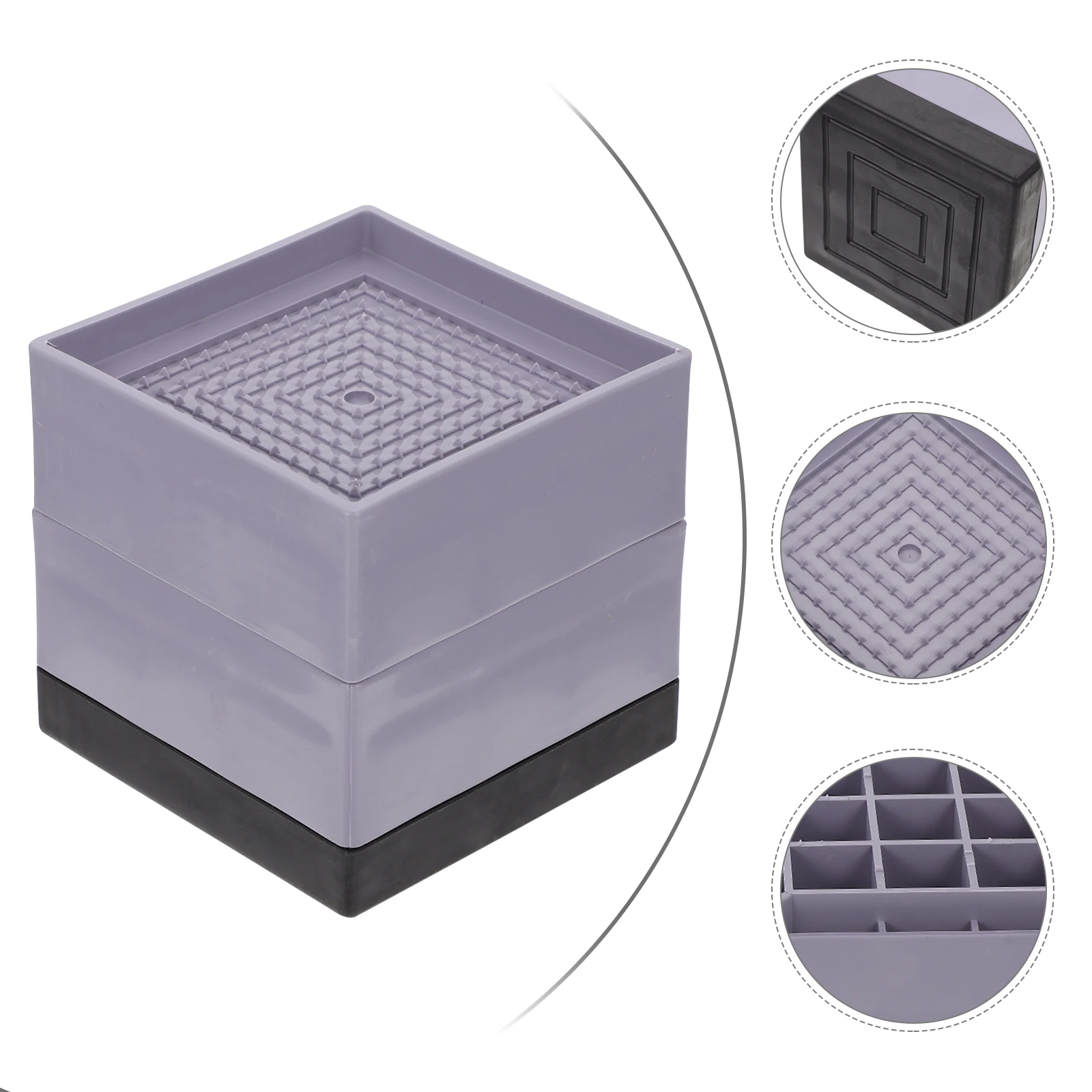Светодиодный контроллер RGBW с полносенсорным пультом дистанционного
- Категории: Dimmers >>>
- Поставщик: Glite,Electronics,Co.,Ltd.
Поделиться:
Описание и отзывы
Характеристики
GL-SZ600-RGBW-TOUCH
LED RGBW Controller with full touch remote control
GL-SZ600-RGBW-TOUCH, adopts the advanced micro control unit, it is used for controlling a variety of LED lamps. For instance, point source of light, flexible light strip and so on; it has many advantages such as touch remote control, easy connection and simply to use. Meanwhile, you can adjust brightness, static color choices and various dynamic changes in lighting effects through wireless touch remote control. And according to the actual need of customers, it can carry out jumpy changing, gradual changing, stroboflash and other effects of change.
Especially, GL-SZ600-RGBW-TOUCH designed with Synchronization function. It is convenient to use RJ45 connector to connect the multiple controllers together, and achieve the synchronization function of thousands meters led strips.

Product Feature
l GL-SZ600-RGBW-Touch is constant voltage, suit for all kinds of the constant voltage LED RGBW lamps.
l There is a RF remote touch control 5 functions, 1 color ring and 1 color sense lamp in the center, all buttons are in the touch form, the color ring have 128 levels in different colors.
l Using RJ45 connector to connect the multiple controllers together, and achieve the synchronization function of thousands meters led strips.
l There are 9 modes in total, including 2 white static colors and 7 dynamic modes. The brightness of all static color and the speed of the dynamic modes are adjustable.
l 2-year warranty.
Technical Parameters
Working temperature | -20-60℃ |
Supply voltage | DC12V~24V |
Output | 4 channels |
Connecting mode | common anode |
External dimension | L91*W88*H24 mm |
Packing size | L106*W106*H66 mm |
Net weight | 320g |
Gross weight | 360g |
Output gray | 256 levels (RGBW each) |
Output current | <6A(each channel) |
Output power | 12V:<288W, 24V:<576W |
RF frequency | 433.9MHz |
Interface Specifications
1. Power and load interface:
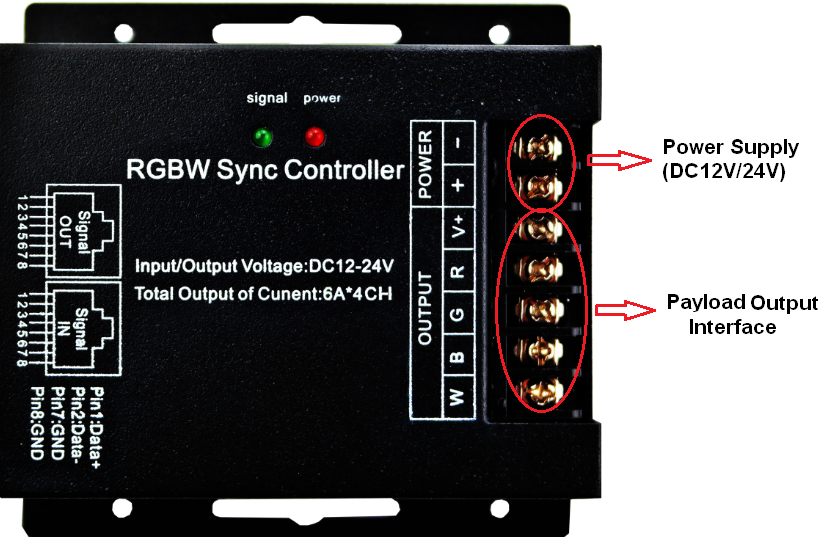
2. Synchronization function
Multiple controllers can work synchronously when connected by network cable through the RJ45 connector.
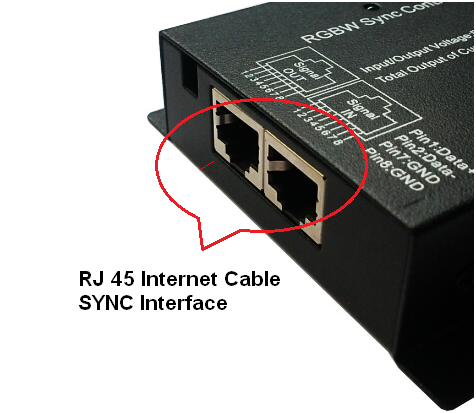
Direction for use
This product use RF touch control, with one color ring and 5 function buttons.
Tips: Without any operation more than 6 seconds, the touch remote will enter the sleep state, please SHAKE the remote to wake up it before the next using.
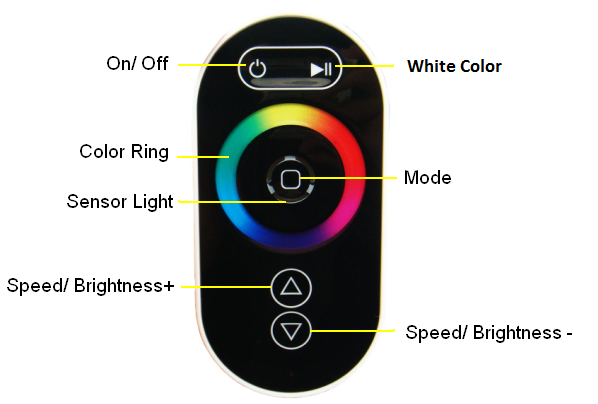
Typical Applications
Application Circuit 1:
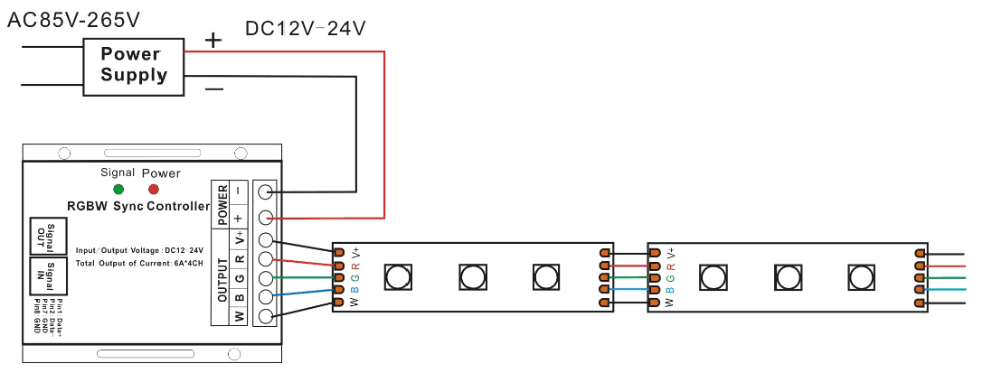
Application Circuit 2: (Synchronization function with network Line(RJ45) )