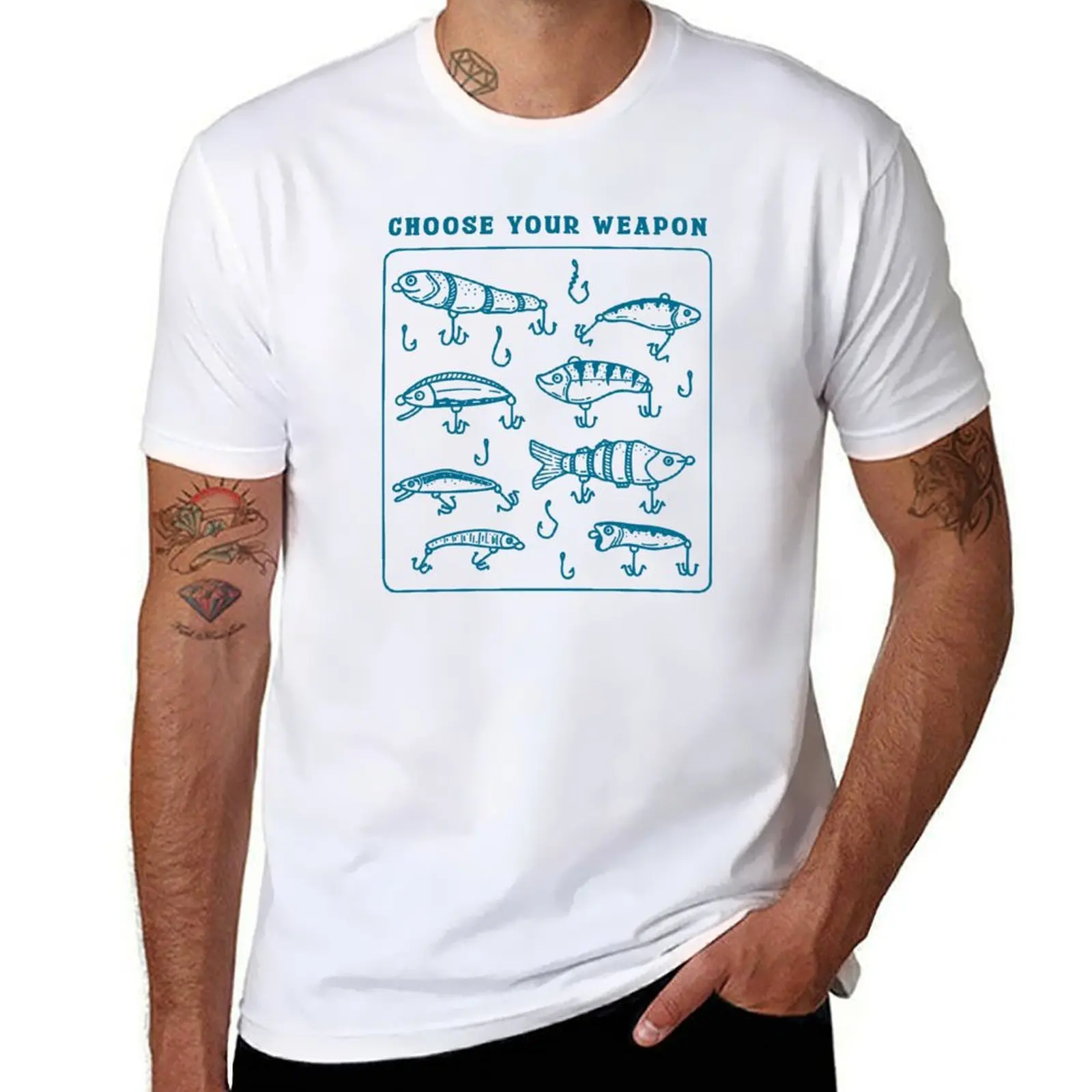| \t BASIC FUNCTIONS |
| \t | \t Capable to make or receive calls and send short messages via valid coins and free calls are configurable to make without payment; |
| \t | \t Function keys for follow-on calls, redial, volume regulation, shift of languages and speed dial; |
| \t | \t Dynamical display of duration and charge during a call and signal strength; |
| \t | \t Complete visual prompts and tones offer a friendly operation instruction; |
| \t | \t Screen messages support 6 different languages that can be switched by button and customized in the RMS or loaded via the loading card; |
| \t | \t Allowed or banned dialing numbers can be set; |
| \t | \t Flexible control method of incoming calls via payphone prompt tone, tariff or call length; |
| \t | \t Large backlit LCD to display scrolling text ads and graphic ads easily; |
| \t | \t Complete self-diagnosis system to timely send messages to the RMS for error and recovery state. |
| \t HIGHLIGHTS |
| \t | \t Built-in rechargeable batteries ensure continuous operation upon power interruption; |
| \t | \t Modular structure makes maintenance easy; |
| \t | \t Constructed of durable ABS plastic; |
| \t | \t Can be wall or desktop mounted; |
| \t | \t Support smart refund of coins to guarantee customer’s benefit; |
| \t | \t Professional coin passage design to prevent coin stolen or fraud; |
| \t | \t Excellent coin-learning ability to recognize fake coins and easily accept newly- |
| \t issued coins without changing both hardware and software; |
| \t | \t Optimized electronic coin handling system to minimize coin jam and recognize up to 15 different coins; |
| \t | \t Support discount on call charges and complex tariff setting; |
| \t | \t Support automatically taking standby tariff setting into use at a specific time; |
| \t | \t Program and data can be updated via a loading card inserted in the RJ45 jack on main board when the RMS is unavailable; |
| \t | \t Query and modification of control parameters are protected by 2 levels of password. |
| \t APPLICATIONS |
| \t | \t Suited for public indoor unsupervised environment such as pubs, restaurants, hotels, etc.; |
| \t | \t And where land line is unavailable. |
| \t TECHNICAL SPECIFICATIONS |
| \t Wireless Module | \t GSM Working Frequency\t850 / 900 / 1800 / 1900 MHz
CDMA Working Frequency\t450 / 800 / 1900 MHz
SIM Card\t\t1.8V / 3V
R-UIM Card\t3V (ROM type is optional)
CDMA OTA Interface\tCDMA2000 1x (IS95 A/B compatible)
|
| \t Environmental | \t Operating Temperature\t- 10 °C ~ + 55 °C
Relative Humidity\t10% ~ 95%
Noise\t≤ 60 dB (A)
Atmosphere Pressure\t86 ~ 106 kPa
|
| \t Electrical | \tPower Supply\tAC 90~265V, 50~60Hz Built-in Rechargeable Batteries\t1200mAH / 7.2V Lightning Surge Protection\tNot less than 4,000 V Sound Level of Ring\t≥ 70dB(A)
Remote Monitoring/Control via RMS\tSupported
|
| \t About Coins | \t Coin Acceptance\t15 different types
Prepayment Storage Capacity\t5 coins
Usable Coins\tDiameter: 16mm ~ 31mm, Thickness: 1.2mm ~ 3.2mm
Coin Box Capacity\t1 liter
|
| \t Structural | \t Housing Material\tABS plastic
Antenna Type\tMagnetic-stand antenna
LCD\t4-line, 128X64 pixels, backlight supported, shock resistance ≥ 4,000N
Pull Resistance of Handset Cord\tNot less than 120 kg
Lifespan of Hook Switch\t> 200,000 operations
Lifespan of Plastic Keypad\t> 500,000 operations
MTBF\t> 10,000 hours
Dimensions\t350mm X 270mm X 200mm
Weight\t4 kg
|