Браслет Moko W2 bluetooth 4 2 программируемый ibeacon
- Категории: Bluetooth Modules >>>
- Поставщик: Shenzhen,Moko,Technology,Ltd.
Поделиться:
Описание и отзывы
Характеристики
Product Description

Firmware and chipset
* Programmed MOKO standard MkBeaconX firmware;
* Ultra-low power consumption chipset NORDIC® nRF52 series with 32 bit ARM® Cortex-M4 CPU
Compatibility
* Compatible with Apple iBeacon and Google Eddystone;
* Compatible with standard Eddystone Configuration GATT Service;
* Compatible with all Bluetooth® 5.0 devices
High quality Battery and long lifetime
* High quality rechargeable lithium battery (80mAH 3.7V);
* Simple USB direct charge;
* Easily get real-time battery notifications.
* Compatible with Apple iBeacon and Google Eddystone;
* Compatible with standard Eddystone Configuration GATT Service;
* Compatible with all Bluetooth® 5.0 devices
High quality Battery and long lifetime
* High quality rechargeable lithium battery (80mAH 3.7V);
* Simple USB direct charge;
* Easily get real-time battery notifications.
Item | Value | Remarks |
Case Color | silver gray | Other colors can be customized |
Main Material | ABS | - |
Battery Model | Lithium polymer battery | Lithium battery,80mAH 3.7V |
Battery Lifetime | About 50 days | At default settings② and without selfdischarge factor |
Operation Voltage | 3.3V | DC |
Waterproof Level | IP67 | - |
Static Current | 14.7 uA | Device is power off |
Average Current | 50 uA | At default settings③ |
Transmission Range | >23m | 0dBm TX power,in the open space |
Antenna | 50ohm | On board/PCB Antenna |
Size | Body size: 40.89x20.18x12mm Wearable range: 13cm~21cm | Refer to mechanical draws for details |
Net Weight | 24.8g | With battery |
Operating Temperature | -20 ~ +60ºC | - |
Storage Temperature | 20 ~ +30ºC | - |
Details Images
W2-P5202D3 is a portable tag with 3-axis accelerometer sensor①. It can advertise iBeacon, Eddystone and Sensor datas.
The W2-P5202D3 has a wearable bracelet shape, waterproof construction, precise hardware, powerful firmware and touch buttons. It
has a rechargeable lithium battery and a simple USB direct charging method.
The W2-P5202D3 has a wearable bracelet shape, waterproof construction, precise hardware, powerful firmware and touch buttons. It
has a rechargeable lithium battery and a simple USB direct charging method.



Security
* Configurable password (1-16 characters);
* With or without password (Lock/Unlock parameters);
* AES-128-ECB. encrypt.
* Configurable password (1-16 characters);
* With or without password (Lock/Unlock parameters);
* AES-128-ECB. encrypt.
Transmission Power Levels
* 9 adjustable grades;
* Transmission power range: -40dBm to +4dBm.
* 9 adjustable grades;
* Transmission power range: -40dBm to +4dBm.
Trigger function
* Support button trigger and motion trigger;
* Control the device to start advertising all the time, stop advertising, or advertise for a while.
* Support button trigger and motion trigger;
* Control the device to start advertising all the time, stop advertising, or advertise for a while.
Product Usage

Product usage introduction
Load the URL onto beacon
If you'd like to set up your own Physical Web beacon, you can follow these steps below
1. Download the beacon configuration app MokobeaconX from Google Play or Apple store;
2. Open MokobeaconX, and connect the beacon.
3. Click the device icon, select the SLOT 3 (URL), and enter the URL slot, then Click'Save' to save the changes as below image.
If you'd like to set up your own Physical Web beacon, you can follow these steps below
1. Download the beacon configuration app MokobeaconX from Google Play or Apple store;
2. Open MokobeaconX, and connect the beacon.
3. Click the device icon, select the SLOT 3 (URL), and enter the URL slot, then Click'Save' to save the changes as below image.

Description of product use effect
W2 wristband beacon with rechargebale battery,reach IP67 waterproof standard,Suit for people tracking and location in the amusement park or water park.
Related Products
Packing&Shipping
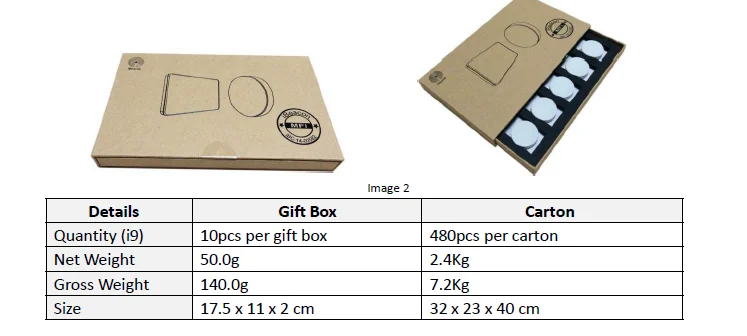
Company Introduction

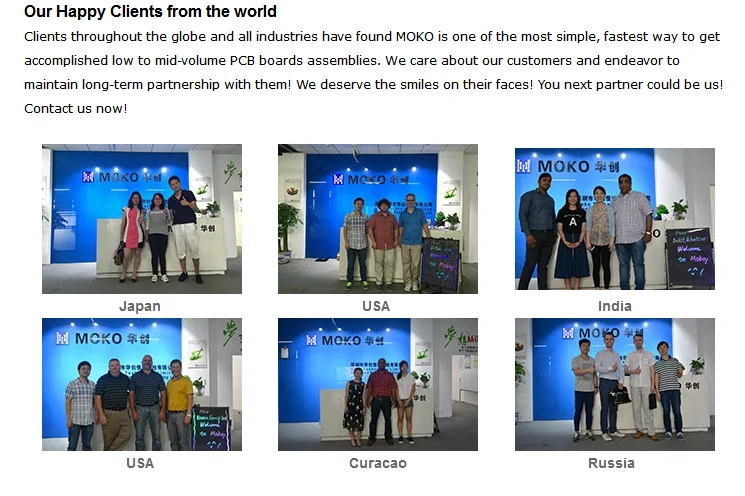
FAQ
Q1: Do the Beacons work with IOS and Android phones?
A1: Yes, We will send the user manual to you to set up the beacon ,you can test the Beacon with IOS and Android phones.
Q2: Do you provide the technical support to the developers?
A2: SURE. The following technical data and documents will be provided.
1. SDK 2. API 3. Configuration APP 4. Instructions
Q3: Is the Beacons Certified ?
A3: Yes, all of our Beacons are with FCC/CE/RoHS Certificates, we can provide to customers anytime if needed.
Q4: If the beacon can be managed remotely ?
A4: Yes, you can use our app to connect the beacon within the beacon range area to change the paramters.
Q5: If there have monthly charge after we purchased the beacon from you ?
A5: NO, we won't have monthly charge for our clients.
Q6: Could brand the product with our company LOGO?
A6: Yes, pls send an AI file with your logo to us, then our engineer will access for you.
Q7: What's the warranty of the product?
Q7: we supply 1 year warranty from the shipping date, any damage caused during the production would be replace by a new one.
Q8: Could we have an customized beacon ?
A8: Yes, We offer the OEM/ODM service.
A1: Yes, We will send the user manual to you to set up the beacon ,you can test the Beacon with IOS and Android phones.
Q2: Do you provide the technical support to the developers?
A2: SURE. The following technical data and documents will be provided.
1. SDK 2. API 3. Configuration APP 4. Instructions
Q3: Is the Beacons Certified ?
A3: Yes, all of our Beacons are with FCC/CE/RoHS Certificates, we can provide to customers anytime if needed.
Q4: If the beacon can be managed remotely ?
A4: Yes, you can use our app to connect the beacon within the beacon range area to change the paramters.
Q5: If there have monthly charge after we purchased the beacon from you ?
A5: NO, we won't have monthly charge for our clients.
Q6: Could brand the product with our company LOGO?
A6: Yes, pls send an AI file with your logo to us, then our engineer will access for you.
Q7: What's the warranty of the product?
Q7: we supply 1 year warranty from the shipping date, any damage caused during the production would be replace by a new one.
Q8: Could we have an customized beacon ?
A8: Yes, We offer the OEM/ODM service.
Похожие товары
Waterproof Portable BLE iBeacon card Beacon Card
US $1.20-$2.00
Беспроводной модуль Bluetooth 4,0 cc2541
US $3.20-$3.50






















