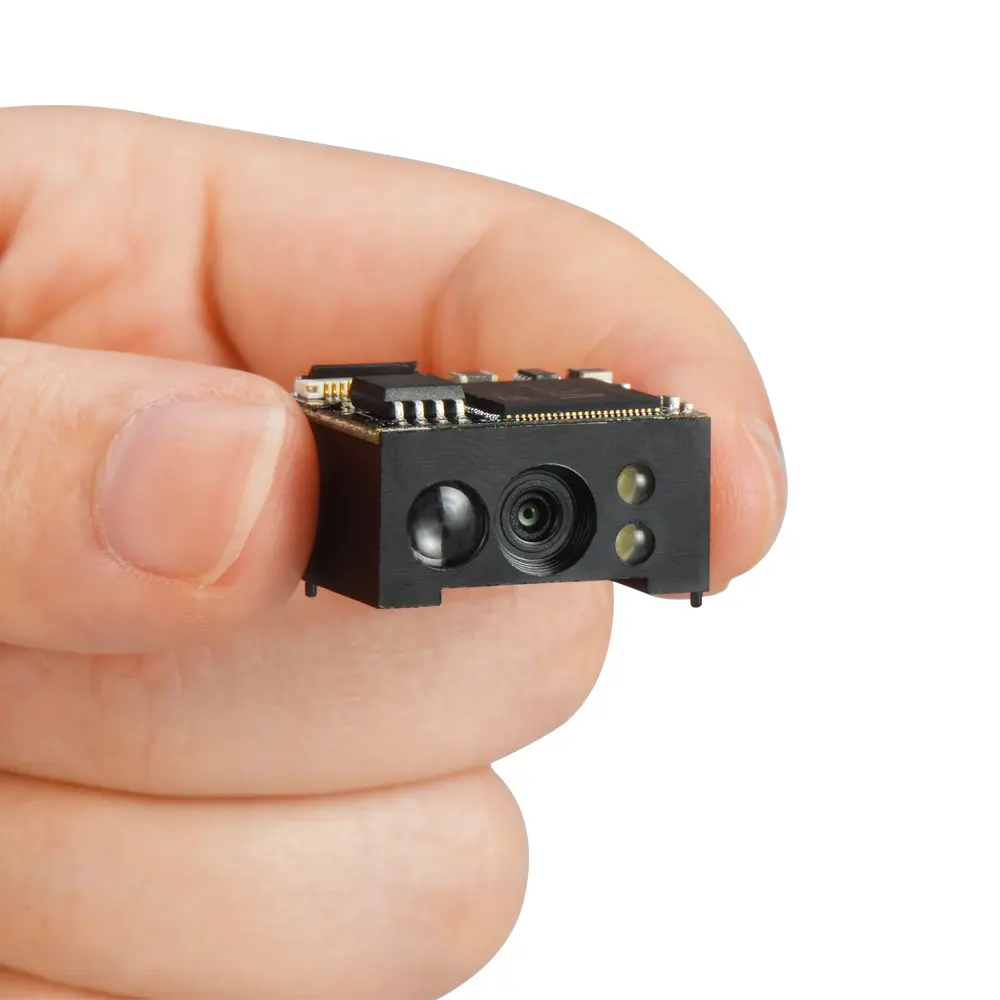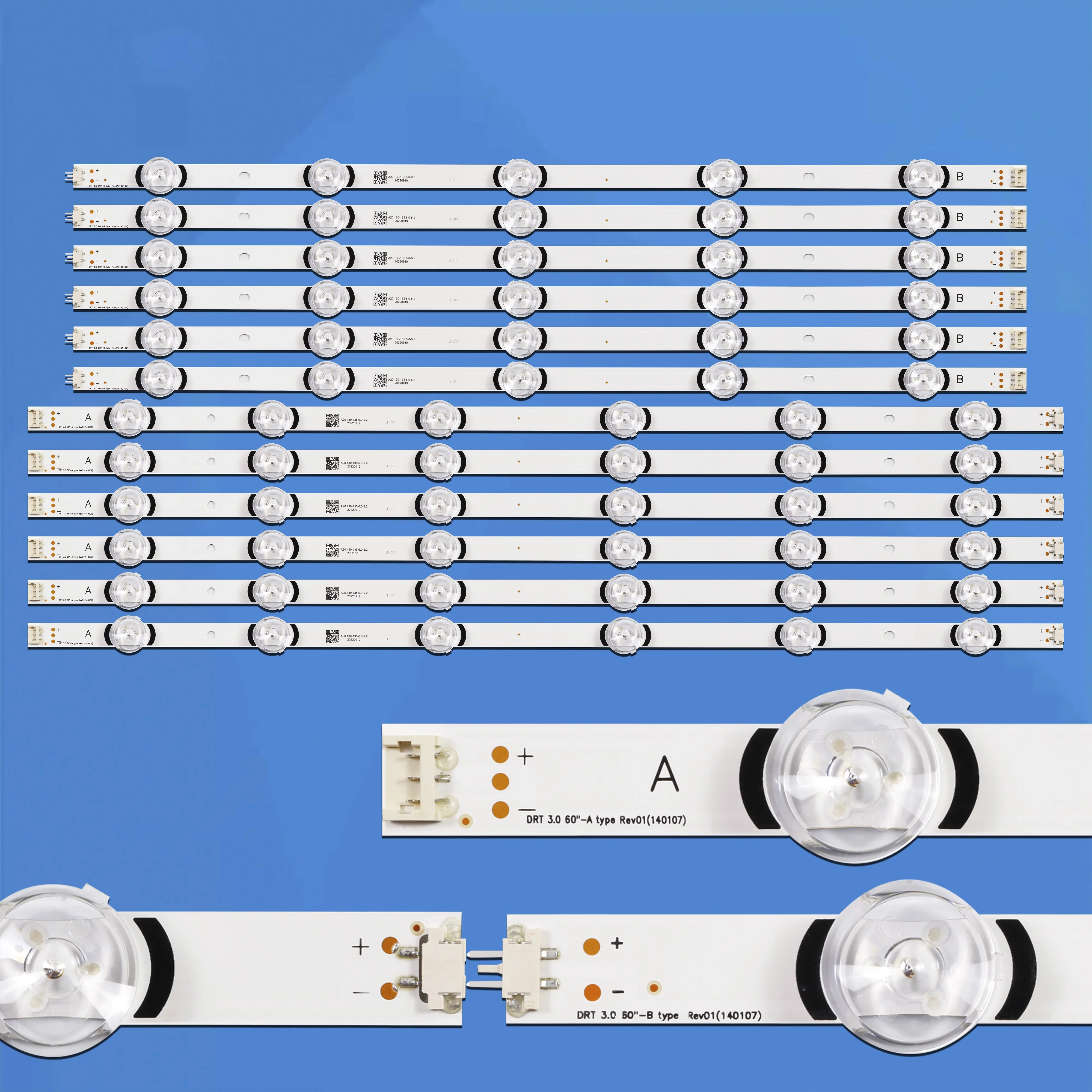Мобильный USB 3 в 1 портативный сканер штрих-кодов стандартного диапазона для промышленного
- Категории: Scanners >>>
- Поставщик: CANMAX,TECHNOLOGY,LTD.
Поделиться:
Описание и отзывы
Характеристики

Products Description
Place of Oringin | Taiwan, China | ||||||
Brand Name | CANMAX | ||||||
Model Number | CM-2D601M | ||||||
MOQ | 1 | ||||||

Our Advantages


Company Profile


FAQ
Q: Why scanner block the keyboard operation in PS/2?
A: Check the cable connection with your equipment, then turn power on again.
A: Check the cable connection with your equipment, then turn power on again.

Q: If scanner has a good read beep but nothing transferring after read a label.
A: Make sure what current setting of scanner is, or reset to Default, (or select right Interface default if scanner to be change another interface used), then re-program scanner again.
A: Make sure what current setting of scanner is, or reset to Default, (or select right Interface default if scanner to be change another interface used), then re-program scanner again.

Q: If scanner dosen't need an Enter character addition after each barcode label transmission.
A: Refer to postamble transmission, then set Disable.
A: Refer to postamble transmission, then set Disable.

Q: If scanner needs to read single digit code.
A: Refer to Min./ Max. code length of code option use "01” or “1“ for single code readable.
A: Refer to Min./ Max. code length of code option use "01” or “1“ for single code readable.

Q: If scanner isn't able to discriminate an unknown label, but read manual very well.
A: Refer to code name to set Enable, read a barcode label, then you will know what symbology is read. Beside, it maybe need to verify checksum. Refer to verify checksum of code and set Enable.
A: Refer to code name to set Enable, read a barcode label, then you will know what symbology is read. Beside, it maybe need to verify checksum. Refer to verify checksum of code and set Enable.

Q: If scanner transfers character very slow or loses some characters on screen in keyboard interface after reading a label.
A: It maybe mis-match of transmission rate, therefore, you can adjust an appropriate Inter-char. Delay to match your equipment.
A: It maybe mis-match of transmission rate, therefore, you can adjust an appropriate Inter-char. Delay to match your equipment.

Q: If scanner want to read a label as function key for your application.
A: Refer to function key simulation at Page 11 and set Enable, then scanner can transmit a code as function key. It is used for keyboard interface only. Beside, you must make sure that a label is encoded as function key, and its ASCII code is from 0016 to 1F16 You can refer to ASCII code.
A: Refer to function key simulation at Page 11 and set Enable, then scanner can transmit a code as function key. It is used for keyboard interface only. Beside, you must make sure that a label is encoded as function key, and its ASCII code is from 0016 to 1F16 You can refer to ASCII code.

Q: How to configure scanner via RS-232?
A: These commands can be sent to scanner with RS-232 interface. You must make sure that scanner is the same protocol as your equipment of RS-232, and light source of scanner has been activated by pressing button.
A: These commands can be sent to scanner with RS-232 interface. You must make sure that scanner is the same protocol as your equipment of RS-232, and light source of scanner has been activated by pressing button.


Похожие товары
QR 2D код сканер модуль USB RS232 TTL Micro USB Все интерфейс
US $23.99-$27.99
Самый надежный вертикальный мини-сканер Honeywell Metrologics MS7820 Solaris
US $229.00-$239.00
Модуль сканера QR-кода для киоска Raspberry pi Zero
US $14.99-$16.99