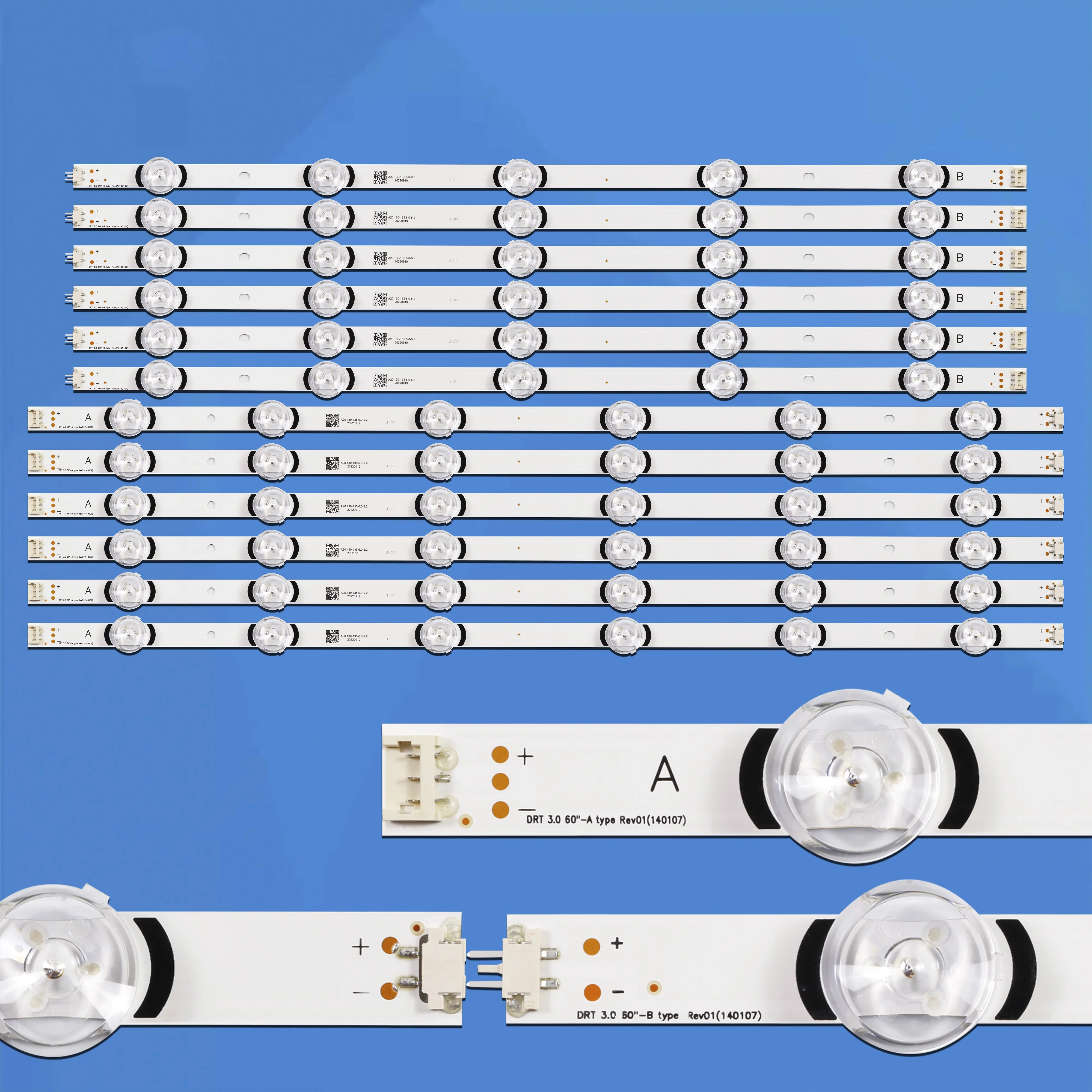2020 Новый gsm модем 16 каналов с переключатель imei портов Отправитель
- Категории: Modems >>>
- Поставщик: Shenzhen,Skyline,Technology,Co.,Ltd
Поделиться:
Описание и отзывы
Характеристики
2020 New gsm modem 16 channels with imei changer 16 port bulk sms modem
Module parameters: gsm modem
| radio-frequency pertormance: | 900/1800MHz/850/1900/MHz |
| SMS: | support text and PDU mode |
| power comsumption: | voltage:3.6v |
| class4(2w@850/900MHz) | |
| class1(1w@1800/1900MHz) | |
| Single-channel input V: | 5v-28v |
| Single-channel input C: | MAX 1.7A, average 270MA |
| Baud rate: | defult 115200bps |
| Transmit-receive rate: | 1000-1500 sms/Hour |
| AT command control standards: | GSM7.07,GSM7.05 and other extension |
| Antenna: | 50 ohm, 3dB gain |
| Size: | standard 1U |
| Range of temperature: | -35°C to + 80°C working |
| -40°C to + 85°C conserve | |
| Input: | 110-240AC/50-60Hz |
| SIM interface: | 1/8/16/32/64/128 SIM cards slot |
| Antenna interface: | SMA antenna |
| Voice interface: | 3.5mm |
| NOTICE: | this M35 modem will blink every 2 seconds when it work normally. And it blinks |
Adaptive Ethernet (RJ45)/USB/RS232 interface
Based on france quectel module, Stable and reliable.
16 ports in parallel
Supports GSM SIM cards
Industrial grade quality standards
standard 1U chassis design
Key Feature
-Just like 16 single-channel equipments work at the same time
-Insert 16 SIM cards(big or small)
-Connection with the computer through a data line be integrated with Serial 16
-Each channel with separate power switch
-Each individual module be demolished
-Industrial chassis, elegant shell
-GSM frequency:900/1800MHz
-16 x SIM card(big/small) slots
-Wireless access to internet
-Comply with GSM phase2 standard
-Dual-band/Quad-band(optional)
-RJ45 interface(optional)
-16 SIM Card supported (Big/Small)
-Optional data, voice function
-Send and receive English SMS/MMS in bulk
Basic Feature
-Asynchronous, transparent or non-transparent, to a maximum 14400 bits / s
-Baud Rate: 300-115200 bits / s
-Automatic baud rate: From 2400 to 19200 bits / s
-Fax support three
-Switched voice and fax
-V. 42, V. 42bis
-GPRS compatible
-Wap compatible
-SMA Antenna Interface
-SIM Card Outlet
-Power connector
-RS-232, the Mini-dB-9 connector
-AT command control ( GSM 07.07 and 07.05)
Application
-Large shopping malls, supermarkets
-Professional market, large wholesalers
-Large hotels, large-scale entertainment
-Large agencies
-Transport, logistics industry
-Large enterprises, and institutions
-Large hospitals, large bookstore
-Newspaper, television and radio stations
-Oil Company ( other chain business model)
-Government agencies or large township
Hardware Feature
-Support dual-band GSM: 900/ 1800 MHz
-Meet the ETSI GSM 2 + standards
-Class 4 ( 2W @ 900 MHz) Class 5 ( 1W @ 1800 MHz)
-5 -24 VDC power supply (which be directly connected to the nickel- metal
-Hydride or lithium batteries)
-Operating Temperature: -20 ° C - + 55 ° C
-Storage temperature: -25 ° C - + 70 ° C
-Size: Standard 1U chassis
the wavecom mode will work when the modules LED light keep blinking. if not,
please try the fellow ways to make module red LED flashing:
1 Cheak the black IMEI change button "1011","11"need be set in lower position than "1" and
restart the RED main power switch
2 Check the antenna, make sure it is connected.
3 Move the device close to the window and make sure the GSM signal is good.
4 Try to replace the SIM card, min-card or max-card
5 Reatart the module power by the metallic switch on it
About quectel M35 mode
1 the quectel mode will work when the modules LED light blinks every two seconds
2 it blinks one time one second without signal, if like this please change the working module’s
simcard to this module to check
3 please turn off the module power to change the simard
How to change the m35 module imei?
1 use putty to login the module
2 input the at command ATE1 to echo display.
3 //WRITE: AT+EGMR=1,7,“329231033480797” this at command will change the correct imei number if not the imei be changed back to factory after reboot.
How to make a call?
1 login the module and plugin the earphone in the module
2 input the at command ATE1 to echo display
3 use at command ATD to make a call. Such as you want to dial 10086 then you need fill at command ATD10086; then you can tear the ring from the earphone. You can use at command ATE to handup a call.
Pictures



Team Show



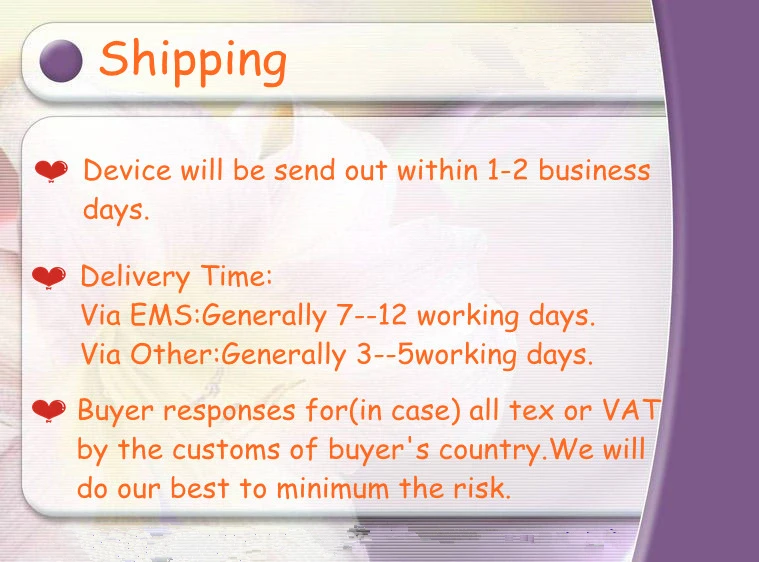

If you have any question,please contact me