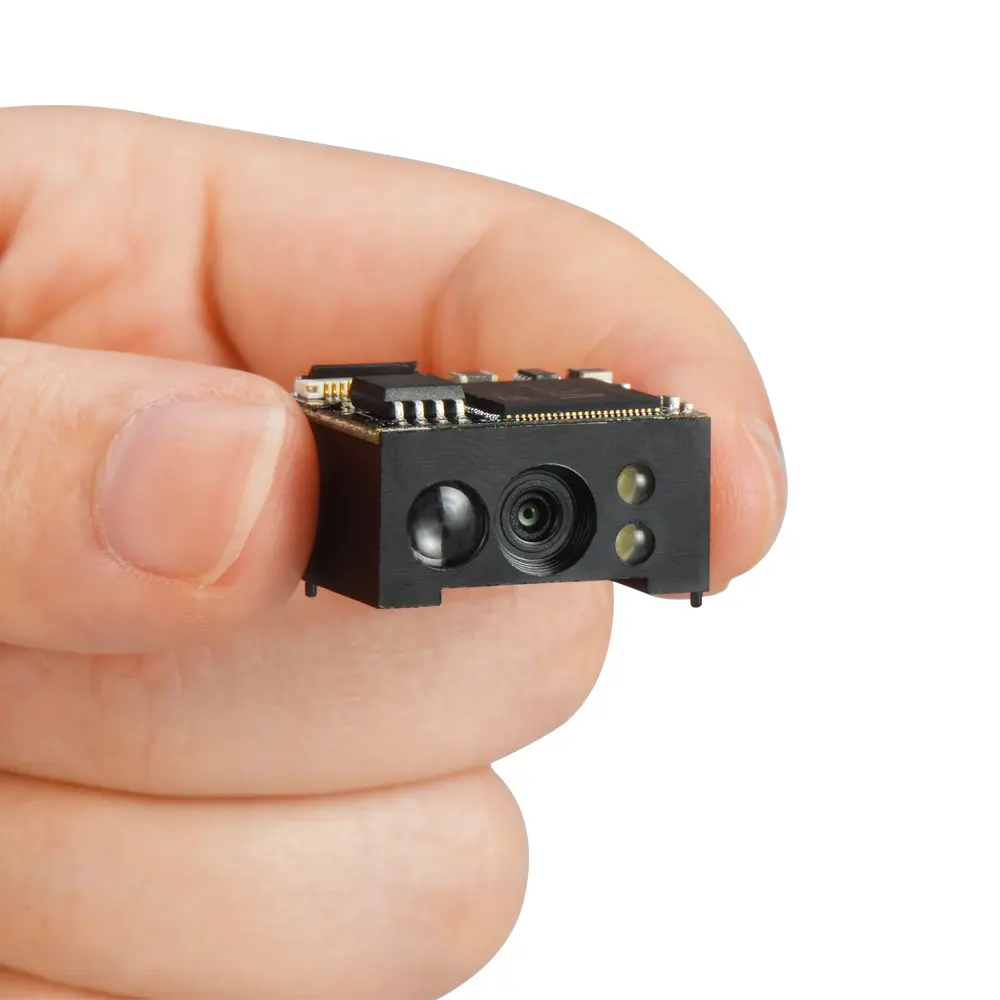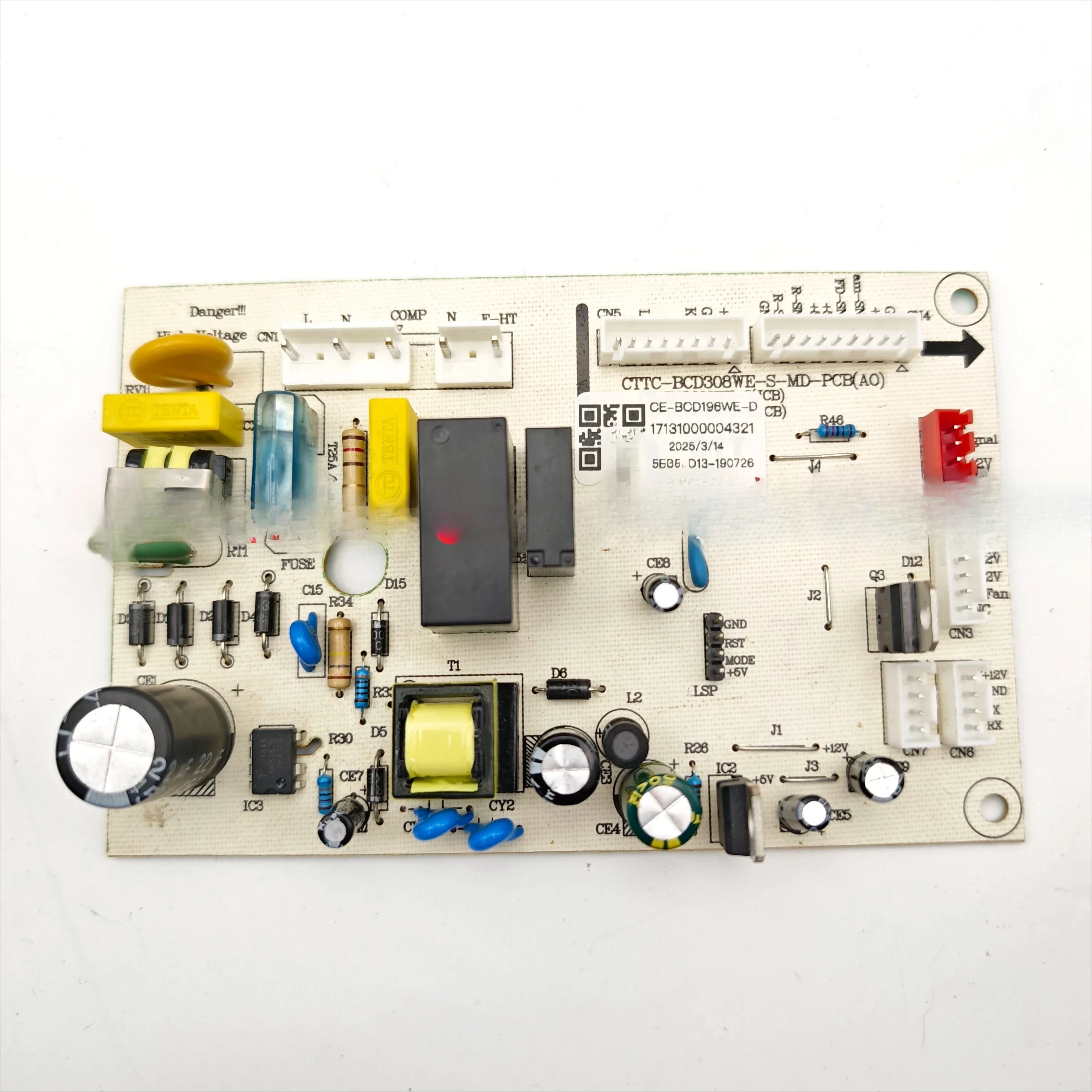Scanhero 1092BT Портативный usb 1d Мини android беспроводной Bluetooth Штрих-код портативный CCD сканер
- Категории: Scanners >>>
- Поставщик: Shenzhen,Barcode,System,Co.,Ltd.
Поделиться:
Описание и отзывы
Характеристики
Scanhero 1092BT handheld usb 1d mini android portatil wireless bluetooth bar code portable CCD barcode scanner
The second Generation SC-1092BT Pocket Wireless Bluetooth Barcode Scanner
The new Function:
1,Support 2.4G wrieless mode , connect with the PC or Laptop,only one setp: scan the 2.4G mode.
2,add the vibration function.
Specification:
1,10 m viewing distance wireless transmission
2,Compatible with various types of Bluetooth devices
3,Support for Windows series
4,Support for Mac,Android,IOS
5,Built-in storage support HTTP
6,storage:5000barcodes
7,Instant upload Mode,storage Mode
8,HID/SPP Mode and can switch
9,Bluetooth/Wired two Mode

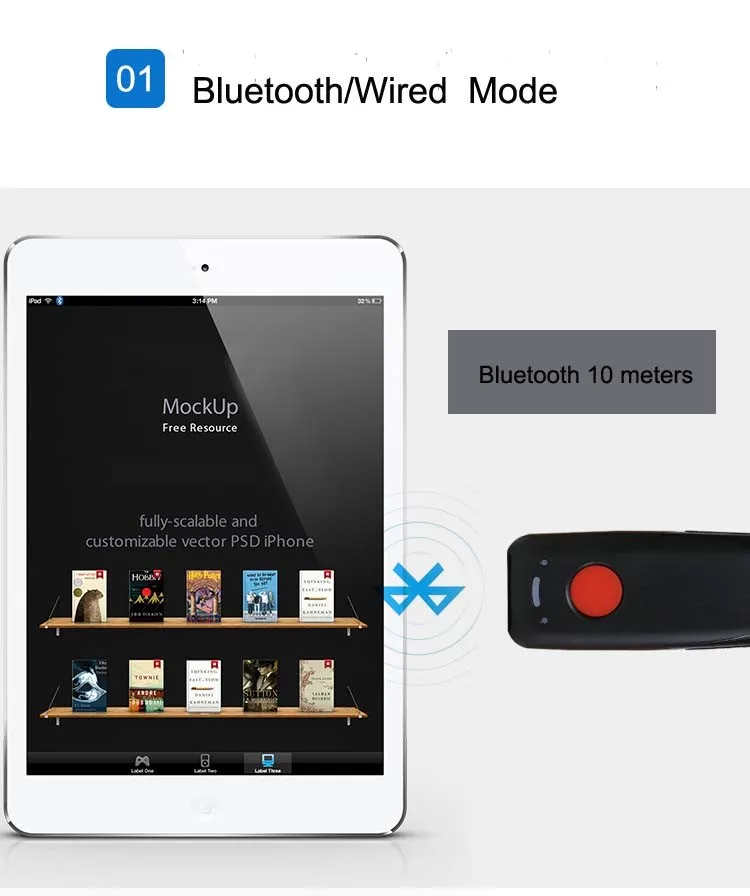

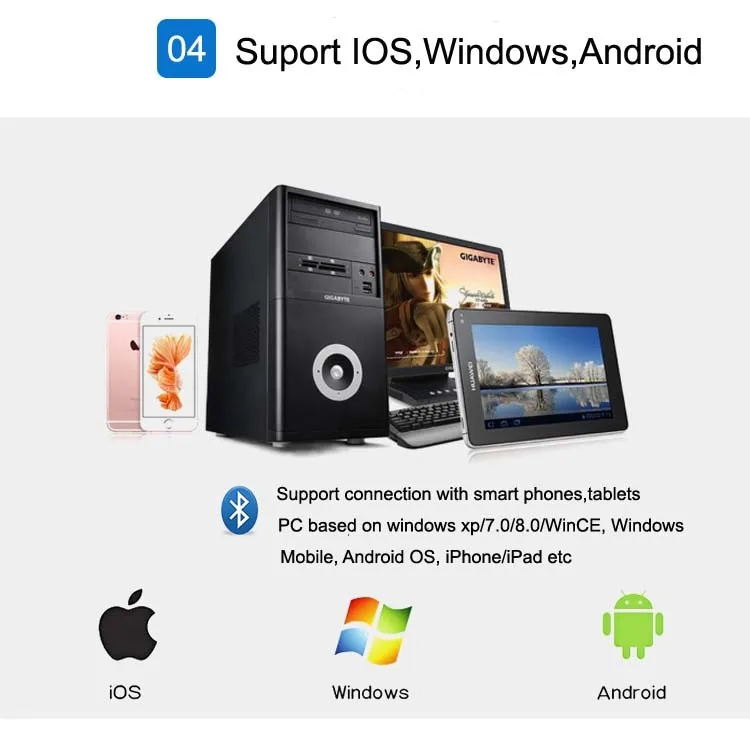
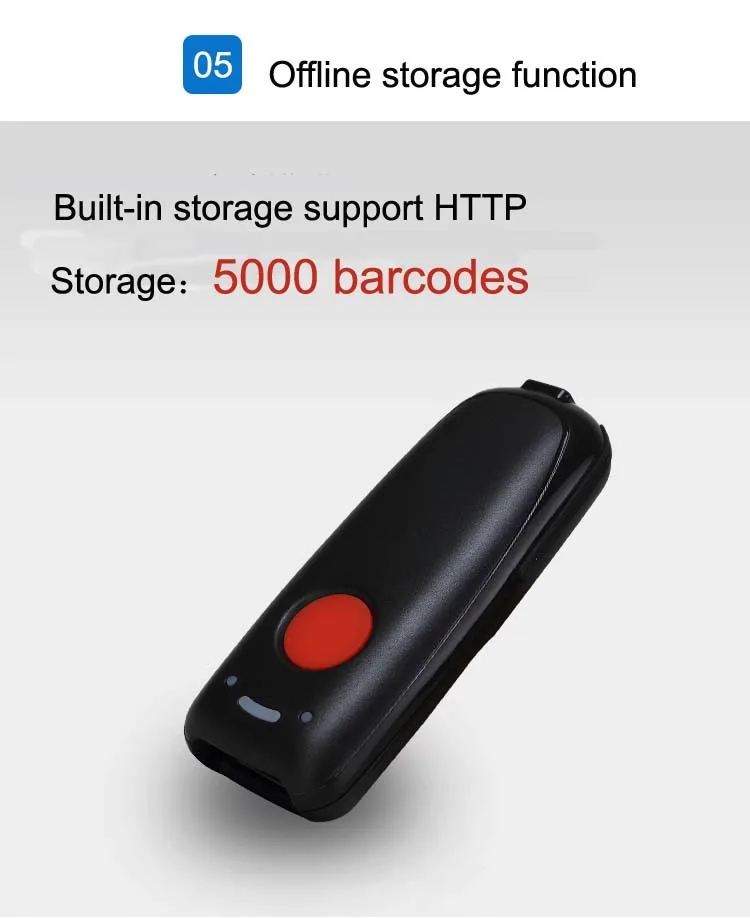
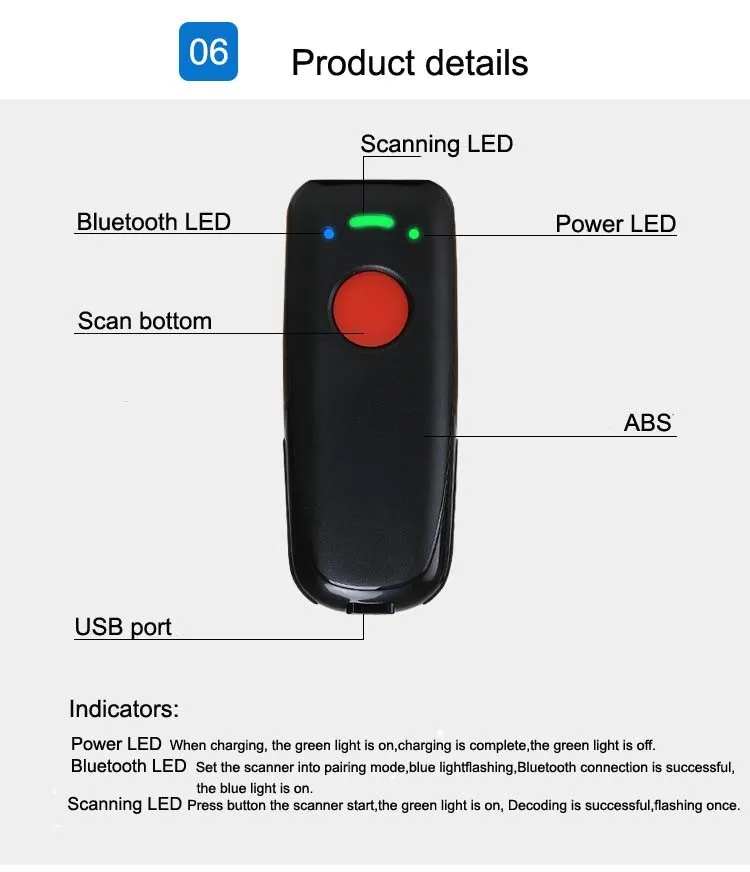

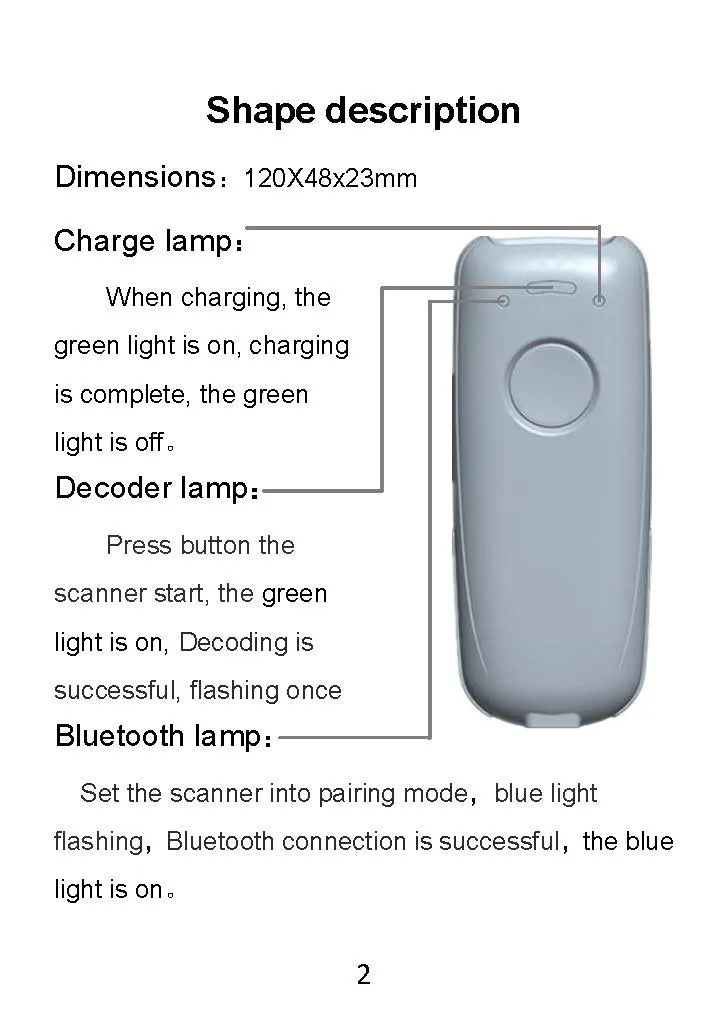
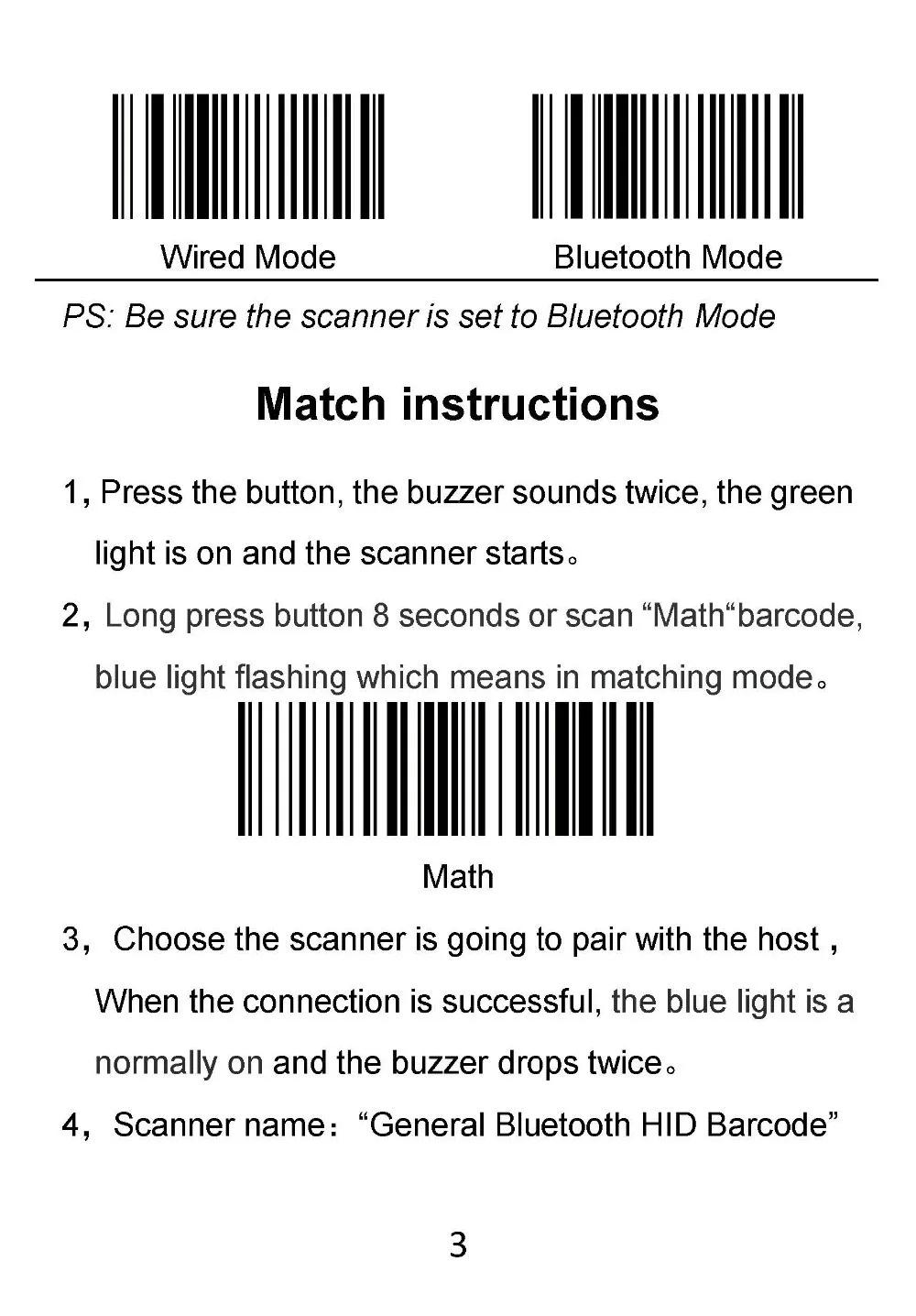

Buzzer:
1 Long beeps once:Bluetooth disconnected
2 Long beeps twice:Bluetooth module failure
3 Long beeps 3 times:Low battery,Please charge
4 Short beeps once: upload OK,Settings OK
5 Short beeps twice:connection succeeded
6 Short beeps 3 times:upload failed
7 Short beeps 5 times:Setting error, matching error
FAQ:
1,Can't search the scanner
① Make sure the scanner is in HID-mode
② Whether the scanner in matching state- blue light flashing
2,Scanner connected but not upload
① Whether the scanner set to storage mode, Please set to Instant upload Mode
② Whether the scanner set to SPP-mode, Please set to HID-mode